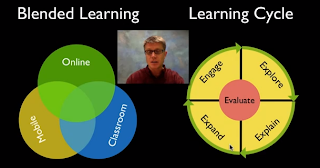Brittany Sparks EDM310 Blog
Thursday, May 1, 2014
Final Project
For our final project the students of EDM 310 were assigned to create an iBook in our groups. My group is called Pintlala. Our group consists of Meagan McRae, Chloe Woodham, and Brittany Sparks. Our theme for our iBook is Cars the movie and our title of our iBook is called "Cruising through EDM 310". Our iBook covers everything we have accomplished this semester. We began our iBook with a group picture and an audio part below it. The second chapter has the sentence and passion videos. The third chapter is our technology tool video. The tools we chose were the SMARTboard, iPads, and an app for the iPad called Storymouse. The SMARTboard can be useful to get student involved and engaged through different games and videos. The iPad can be used in multiple ways. Students can take AR tests on them and they can work on them collaboratively in groups. Story mouse is an iPad app that reads the story out loud to the student. Our fourth chapter consists of our blogs that were critiqued by one another. I chose Peer Editing Blog Assignment 3. Chloe Woodham chose Sir Ken Robinson Blog Assignment 10. Meagan McRae chose Questions Blog Assignnment 4. For Chapter 5 our group chose an individual picture of ourselves and annotated it with a little information about ourselves. Below that we all chose ten related pictures of our own. Chapter 6 consists of our book trailers. Chapter 7 is our video book conversation on Topic 5. For the SMARTboard chapter our group chose to go over our project based learning lesson plan on Planets. For the last chapter we chose three important topics to discuss and write about together. We chose the importance of blogging, iPads in the Classroom, and Project Based Learning. We have finally made it to the finish line and we have learned a lot of valuable information that we will use in the future.
Sunday, April 27, 2014
C4K for the Month of April.
My first C4K assignment for this month was Shaitarn. This student goes to Pt England School Auckland, N.Z. The blog was titled "Fiafia" Fiafia is an exciting day held at Pt England School. The day consists of food, games, and performances. Parents and students are welcome. Shaitarn was in one of the performances and his parents were very proud of him.
Hi my name is Brittany Sparks. I am college student at the University of South Alabama. I really enjoyed reading your blog post. It sounds like Fiafia is an exciting day. I am glad you overcame your fear and performed in front of everyone. Your parents must be proud of you!
C4KShaitarn
The second blog I was assigned to comment on this month was Bitner. His blog was titled "Bitner Swimming Story". Bitner has been taking swim classes at a local swimming pool. Mrs. Jenny had her students make a video about their swimming lessons. This helps the students practice their simple sentences. Bitner shares his technique of how he swims at his swimming lessons.
My comment to Bitner was I really enjoyed your swimming video. Keep up the good work and the more you practice the better you will get. Practice makes perfect!
C4KBitner
Hi my name is Brittany Sparks. I am college student at the University of South Alabama. I really enjoyed reading your blog post. It sounds like Fiafia is an exciting day. I am glad you overcame your fear and performed in front of everyone. Your parents must be proud of you!
C4KShaitarn
The second blog I was assigned to comment on this month was Bitner. His blog was titled "Bitner Swimming Story". Bitner has been taking swim classes at a local swimming pool. Mrs. Jenny had her students make a video about their swimming lessons. This helps the students practice their simple sentences. Bitner shares his technique of how he swims at his swimming lessons.
My comment to Bitner was I really enjoyed your swimming video. Keep up the good work and the more you practice the better you will get. Practice makes perfect!
C4KBitner
Wednesday, April 23, 2014
Sunday, April 20, 2014
Blog Assignment #13
This week the students of EDM 310 are assigned to create a blog post in a area of their speciality. I chose English Language Learners. My major is Elementary Education. In my future classroom I will have a bunch of students who do not speak English as their first Language. This information will be useful for anyone in the education field. The driving question for this blog assignment is what technology can be useful in the classroom to help English Language Learners. I have provided sources below to research this question.
1. The first video English Language Learners:Culture, Equity,and Language(5:09) shows how English Languages Learners bring value to the classroom. It is important to keep those students on track.
2. Read the article Supporting English Language Learners with Technology by Juliette Heinze.
3. Watch ELL Technology in the Classroom (2:33)
4. Watch Classroom Technology for ESL/ELL/Foreign Language Students (6:54).
5. Watch Using Technology to Teach English Language Learners(6:51).
The first video is called "English Language Learners: Culture, Equity, and Language". This video introduces the viewers on the importance of finding the best way to teach ELL students. The video starts off by showing some teachers reflecting on their experiences of when they were in grade school and could not speak English. They shared their personal experiences and how it was difficult. They said the teacher often did not understand how to teach them. In the United States there is an increasing number of ELL in the classrooms. Teachers need to have the correct preparation to teach these ELL students. NEA is a program that helps teachers prepare to teach ELL students successfully. The ELL bring a lot to the classroom. They bring their culture and background that they can share with the teachers and students. It is very important that all teachers need to be aware of their students learning needs in their classroom. ELL students have different traditions and experiences that they can share with their classmates. Because of this the classroom is diverse. The teacher should make those students feel just as equal and valued.
In the article called "Supporting English Language Learners with Technology" it tells the viewers ways technology can benefit ELL students. When ELL students use technology it helps them build on their vocabulary, reading, and comprehension. This website goes through three helpful tools that will help students learn. The first is called image galleries. Image galleries provide clues on the pictures. The clues help students have a better understanding of what the picture is. The second is multilingual books. Multilingual books are helpful to those students who have mastered literacy in their first language. It makes it easier to learn in English when they already understand the subject being taught. An idea for the classroom is to have students make their own books. The third is multimedia projects. Multimedia projects include videos and online activities.
The second video is called "ELL Technology in the Classroom". This video tells the viewers how technology is changing the way teachers teach and students learn. In this ELL classroom students are using blogs to help them write better. They are exploring with iPads and seeing real world examples in front of them. This ELL classroom is up to date with technology and the teacher of this ELL classroom provides students access to many sites to help them learn. Technology also helps the students communicate and share ideas with one another.
The third video is called "Classroom Technology for ESL/ELL/Foreign Language Students". This video goes into detail about useful technology for ELL students. The first tool covered is Edublogs. Edublogs is a safe way to create and manage students blogs. Another beneficial factor of Edublogs is to help improve children's literacy skills. The second technology tool discussed in this video is the smart pen. The smart pen is useful because it records everything and says words out loud. Another plus is it offers translation of languages. Students can tap the paper and the smart pen will provide more information about what a student is writing or doing. The third technology tool discussed is an app called Lingo World. Lingo World allows students and teachers to click on any language. There are tons of topics to choose from. Once a student selects a topic they can begin. The game says different phrases and the student types what it means below. There are many features that help the students with the game. One feature is the computer will read the phrase out loud to the students in either language. Lingo World offers many activities. The fourth use of technology is the smart board. Many websites offer games to help students learn languages. An example is Pinata Concentration game. There are tons of websites that offer games like this that will help students get involved and interact with one another.
The fourth video is called "Using Technology to Teach English Language Learners". In this video it starts off by talking about 21st century learning. 21st century learning is all about the use of technology in the classroom. Technology is extremely important for ELL. Technology is the best source for visual aids among other things. It can help ELL students work on their language acquisition skills. Examples of technology in the classroom would be smart boards, podcast, audio visual, and iPads. The video reviews over some apps useful for ELL such as Bilingual Kids. There are many other tools that will help students learn and grow in the classroom.
English Language Learners:Culture, Equity,and Language
Supporting English Language Learners with Technology
ELL Technology in the Classroom
Using Technology to Teach English Language Learners
1. The first video English Language Learners:Culture, Equity,and Language(5:09) shows how English Languages Learners bring value to the classroom. It is important to keep those students on track.
2. Read the article Supporting English Language Learners with Technology by Juliette Heinze.
3. Watch ELL Technology in the Classroom (2:33)
4. Watch Classroom Technology for ESL/ELL/Foreign Language Students (6:54).
5. Watch Using Technology to Teach English Language Learners(6:51).
The first video is called "English Language Learners: Culture, Equity, and Language". This video introduces the viewers on the importance of finding the best way to teach ELL students. The video starts off by showing some teachers reflecting on their experiences of when they were in grade school and could not speak English. They shared their personal experiences and how it was difficult. They said the teacher often did not understand how to teach them. In the United States there is an increasing number of ELL in the classrooms. Teachers need to have the correct preparation to teach these ELL students. NEA is a program that helps teachers prepare to teach ELL students successfully. The ELL bring a lot to the classroom. They bring their culture and background that they can share with the teachers and students. It is very important that all teachers need to be aware of their students learning needs in their classroom. ELL students have different traditions and experiences that they can share with their classmates. Because of this the classroom is diverse. The teacher should make those students feel just as equal and valued.
In the article called "Supporting English Language Learners with Technology" it tells the viewers ways technology can benefit ELL students. When ELL students use technology it helps them build on their vocabulary, reading, and comprehension. This website goes through three helpful tools that will help students learn. The first is called image galleries. Image galleries provide clues on the pictures. The clues help students have a better understanding of what the picture is. The second is multilingual books. Multilingual books are helpful to those students who have mastered literacy in their first language. It makes it easier to learn in English when they already understand the subject being taught. An idea for the classroom is to have students make their own books. The third is multimedia projects. Multimedia projects include videos and online activities.
The second video is called "ELL Technology in the Classroom". This video tells the viewers how technology is changing the way teachers teach and students learn. In this ELL classroom students are using blogs to help them write better. They are exploring with iPads and seeing real world examples in front of them. This ELL classroom is up to date with technology and the teacher of this ELL classroom provides students access to many sites to help them learn. Technology also helps the students communicate and share ideas with one another.
The third video is called "Classroom Technology for ESL/ELL/Foreign Language Students". This video goes into detail about useful technology for ELL students. The first tool covered is Edublogs. Edublogs is a safe way to create and manage students blogs. Another beneficial factor of Edublogs is to help improve children's literacy skills. The second technology tool discussed in this video is the smart pen. The smart pen is useful because it records everything and says words out loud. Another plus is it offers translation of languages. Students can tap the paper and the smart pen will provide more information about what a student is writing or doing. The third technology tool discussed is an app called Lingo World. Lingo World allows students and teachers to click on any language. There are tons of topics to choose from. Once a student selects a topic they can begin. The game says different phrases and the student types what it means below. There are many features that help the students with the game. One feature is the computer will read the phrase out loud to the students in either language. Lingo World offers many activities. The fourth use of technology is the smart board. Many websites offer games to help students learn languages. An example is Pinata Concentration game. There are tons of websites that offer games like this that will help students get involved and interact with one another.
The fourth video is called "Using Technology to Teach English Language Learners". In this video it starts off by talking about 21st century learning. 21st century learning is all about the use of technology in the classroom. Technology is extremely important for ELL. Technology is the best source for visual aids among other things. It can help ELL students work on their language acquisition skills. Examples of technology in the classroom would be smart boards, podcast, audio visual, and iPads. The video reviews over some apps useful for ELL such as Bilingual Kids. There are many other tools that will help students learn and grow in the classroom.
English Language Learners:Culture, Equity,and Language
Supporting English Language Learners with Technology
ELL Technology in the Classroom
Using Technology to Teach English Language Learners
Thursday, April 17, 2014
Sunday, April 13, 2014
C4T Tyler Rice
For this C4T assignment I was assigned to Tyler Rice. Tyler Rice is an Instructional Technology Specialist and Coach. His blog is titled "Wisdom begins with Wonder". I read his most recent blog post called "Commencement Day". In this blog post Tyler Rice informed his audience that Blue Scholars is one of his favorite music artist. The song in his blog post got a teacher in trouble in Spokane,WA. The reason the teacher got in trouble was because of the profanity in the song. Although the song has a good meaning behind it. Tyler Rice lets his audience make the call on whether or not it is appropriate for the classroom. The song Commencement Day is about the troubles for teachers and students. Our generation is mislead and teachers need new traditions. Times are changing and teachers need to make sure all students are succeeding. A change needs to be made. Tyler Rice is willing and hopeful for the future of our education systems. He says "I gladly share my opinions – with anyone who will listen – about testing, grades, professional development, the purpose of school, punishments and rewards in school, etc."
My comment for Tyler Rice was Hi my name is Brittany Sparks. I am a student at the University of South Alabama. I am currently taking a course called EDM 31O and this week I am assigned to comment and summarize one of your blog post. I liked the song. I think it shows real meaning behind it. I would like to teach elementary students when I finish my degree. I do not think I could show them this video. An older class I could see though. Students need to be aware and like you said open to ideas to help improve the education system. This video could be a start to expressing what needs to be changed. Teachers can also find other ways to make a change. Thanks for posting!
The second blog post I read from Tyler Rice was called "Make time for.. Getting Socratic". In this blog post he discusses how he wants to improve the questions he asks in the classroom and that it is his goal for this year. He wants to ask questions that get students thinking deeper into a topic. He wants his students to be able to discuss what they have learned. Tyler Rice wants the questions he asks to help the students move forward in the class and to ask questions to make sure his students are understanding the material. He thinks that asking better questions will produce better results than lecturing the entire class time.
My comment to Tyler Rice was Hi my name is Brittany Sparks and I am a student in EDM 310 at the University of South Alabama. I really like how you set a goal about asking better questions. I do not think I have had a teacher who has used this method before. I think it is a great idea to ask questions that make students think more deeply into a topic instead of just going on to the next subject. I will definitely take notes of these ideas for when I become a teacher. Thanks for posting!
C4Ttylerrice
My comment for Tyler Rice was Hi my name is Brittany Sparks. I am a student at the University of South Alabama. I am currently taking a course called EDM 31O and this week I am assigned to comment and summarize one of your blog post. I liked the song. I think it shows real meaning behind it. I would like to teach elementary students when I finish my degree. I do not think I could show them this video. An older class I could see though. Students need to be aware and like you said open to ideas to help improve the education system. This video could be a start to expressing what needs to be changed. Teachers can also find other ways to make a change. Thanks for posting!
The second blog post I read from Tyler Rice was called "Make time for.. Getting Socratic". In this blog post he discusses how he wants to improve the questions he asks in the classroom and that it is his goal for this year. He wants to ask questions that get students thinking deeper into a topic. He wants his students to be able to discuss what they have learned. Tyler Rice wants the questions he asks to help the students move forward in the class and to ask questions to make sure his students are understanding the material. He thinks that asking better questions will produce better results than lecturing the entire class time.
My comment to Tyler Rice was Hi my name is Brittany Sparks and I am a student in EDM 310 at the University of South Alabama. I really like how you set a goal about asking better questions. I do not think I have had a teacher who has used this method before. I think it is a great idea to ask questions that make students think more deeply into a topic instead of just going on to the next subject. I will definitely take notes of these ideas for when I become a teacher. Thanks for posting!
C4Ttylerrice
Thursday, April 10, 2014
Friday, April 4, 2014
C4K Summary of March
The first C4k assignment for March was a 2nd grader from Pt England School Auckland, New Zealand whose name was Danielle. Danielle is currently learning how to write simple sentences correctly and independently. Her story is about a toy, Harold the Giraffe. Danielle tells her story about Harold the Giraffe on video so everyone can view it. In her video she describes Harold the Giraffe in great detail. The description Danielle gave of Harold the Giraffe was that he had a yellow body with brown spots. He has a very long neck and he is handsome. She also drew a picture of Harold the Giraffe.
My comment to Danielle was that I loved your drawing of Harold the Giraffe. You are very talented. Good job on your sentence and keep up the good work. The more you practice the easier it gets.
My second C4K assignment was Eric from Pt England School Auckland, N.Z. He has been blogging since year four and now is in year 7/8. He is in Mrs. Lagitupu's class. His blog was titled "Cyclone Lusi". His blog has five paragraphs about the cyclone. The first paragraph described the storm and that it was huge. The storm only hit certain parts of the world. During the weekend a cyclone called Lusi hit North Island of Zealand. Cyclones are dangerous. Heavy winds blow objects everywhere and the storms can sometimes turn into tornadoes or thunderstorms. In his second paragraph Eric informs the world that being near the water during a cyclone is dangerous. In his third paragraph he states how horrible the weather was over the weekend. The fourth paragraph is where he listed the worst things that could of happened. Such as cars spinning out of conrol on the roads. The fifth paragraph I find most important because Eric informs everyone on safety precautions about cyclones.
My comment to Eric was "Hi my name is Brittany Sparks". I am a student at the University of South Alabama. I am currently taking a college course called EDM 310. I enjoyed reading your blog post it was very informative and included lots of details. I like how you included the safety precautions for cyclones. That is very important information to share with everyone including your classmates.
My third C4K assignment is Sesilia from Pt England School Auckland, N.Z. Sesilia is in Mrs. Padget's class. Her blog is titled "Oscar Pirtorius". Oscar Pirtorius is a famous athlete. He is known for winning two gold medals at the Paralympics last summer. Sesilia summarizes the tragic event that happened last year in Feburary. The tragedy begins when Oscar and his girlfriend were sleeping in a hotel. He thought he heard someone in the restroom. He pulled out his gun and shot the door three times. When he opened the door his girlfriend was dead on the floor. He could not believe what he had done. When the court looked back and told him how he killed her he covered his ears.
My comment to Sesilia was that was a very interesting blog post to read. It is good to know the latest news around the world.
C4KDanielle
C4KEric
C4KSesilia
My comment to Danielle was that I loved your drawing of Harold the Giraffe. You are very talented. Good job on your sentence and keep up the good work. The more you practice the easier it gets.
My second C4K assignment was Eric from Pt England School Auckland, N.Z. He has been blogging since year four and now is in year 7/8. He is in Mrs. Lagitupu's class. His blog was titled "Cyclone Lusi". His blog has five paragraphs about the cyclone. The first paragraph described the storm and that it was huge. The storm only hit certain parts of the world. During the weekend a cyclone called Lusi hit North Island of Zealand. Cyclones are dangerous. Heavy winds blow objects everywhere and the storms can sometimes turn into tornadoes or thunderstorms. In his second paragraph Eric informs the world that being near the water during a cyclone is dangerous. In his third paragraph he states how horrible the weather was over the weekend. The fourth paragraph is where he listed the worst things that could of happened. Such as cars spinning out of conrol on the roads. The fifth paragraph I find most important because Eric informs everyone on safety precautions about cyclones.
My comment to Eric was "Hi my name is Brittany Sparks". I am a student at the University of South Alabama. I am currently taking a college course called EDM 310. I enjoyed reading your blog post it was very informative and included lots of details. I like how you included the safety precautions for cyclones. That is very important information to share with everyone including your classmates.
My third C4K assignment is Sesilia from Pt England School Auckland, N.Z. Sesilia is in Mrs. Padget's class. Her blog is titled "Oscar Pirtorius". Oscar Pirtorius is a famous athlete. He is known for winning two gold medals at the Paralympics last summer. Sesilia summarizes the tragic event that happened last year in Feburary. The tragedy begins when Oscar and his girlfriend were sleeping in a hotel. He thought he heard someone in the restroom. He pulled out his gun and shot the door three times. When he opened the door his girlfriend was dead on the floor. He could not believe what he had done. When the court looked back and told him how he killed her he covered his ears.
My comment to Sesilia was that was a very interesting blog post to read. It is good to know the latest news around the world.
C4KDanielle
C4KEric
C4KSesilia
C4T Jason Hahnstadt
My C4T assignment for March was to read Jason Hahnstadt's blog. His blog is titled The Flipped Coach. His first blog post I read was "Flipping in Physical Education 2.0: It’s all about the videos!" which discusses how the flipping teaching method can be used in Phyiscal Education. The method instructors use to teach this is to provide students with videos to view at home the night before the lesson is taught. The videos contain lessons and rules for the games. The students then come to class already prepared to ask questions. This will give the students more time in the classroom. This method is also helpful if a student needs extra instruction and it gives the teacher time to provide feedback to all the students. Students can also analyze themselves through video and critique where and what they need to work on. The following video is a great example of the flipping teaching method in a PE classroom.
My first comment was "Hi my name is Brittany Sparks". I attend the University of South Alabama. I am in a course called EDM 310. I really like the idea of the flipping teaching method in PE. It will save the teacher and students a lot of time. They will get more time to enjoy and play the games in PE. Letting them view the lectures and rules to the game the night before gives the students the chance to have their questions ready at the beginning of class. This method can also be great for feedback.
The second post I read from Jason Hahnstadt was titled "What is Flipped Coaching?". This blog post discusses the defintion of flipped coaching. Instead of lecturing your students during class, the teacher is assigning a video at home to watch. This gives students more freedom and responsibility. When it comes to class time they have more of a chance to get involved in the activities planned. The most important part of flipped coaching is it gives students more time in class to master a concept or skill they just learned. Technology is becoming a big part of Physical Education classes.
My comment was "Hi my name is Brittany Sparks". I am a student in EDM 310 at the University of South Alabama. Flipped coaching sounds like a great idea for a PE class. It will give the students extra time to play and learn new games. This will also be great if a student needs extra time learning a new skill or concept.
C4TJason Hahnstadt
My first comment was "Hi my name is Brittany Sparks". I attend the University of South Alabama. I am in a course called EDM 310. I really like the idea of the flipping teaching method in PE. It will save the teacher and students a lot of time. They will get more time to enjoy and play the games in PE. Letting them view the lectures and rules to the game the night before gives the students the chance to have their questions ready at the beginning of class. This method can also be great for feedback.
The second post I read from Jason Hahnstadt was titled "What is Flipped Coaching?". This blog post discusses the defintion of flipped coaching. Instead of lecturing your students during class, the teacher is assigning a video at home to watch. This gives students more freedom and responsibility. When it comes to class time they have more of a chance to get involved in the activities planned. The most important part of flipped coaching is it gives students more time in class to master a concept or skill they just learned. Technology is becoming a big part of Physical Education classes.
My comment was "Hi my name is Brittany Sparks". I am a student in EDM 310 at the University of South Alabama. Flipped coaching sounds like a great idea for a PE class. It will give the students extra time to play and learn new games. This will also be great if a student needs extra time learning a new skill or concept.
C4TJason Hahnstadt
Blog Assignment # 11
Chloe Woodham:
In the video Back To The Future, Mr. Brian Crosby tells us about how he gets his class of multicultural and at risk students to learn how to use project based learning. He starts off by telling us about his class and how most of his students do not know what city they live in. Crosby uses technology to gain the interest of his class. The students use laptops to connect to different students around the world. Mr. Crosby collaborated with a local university to create a balloon that would carry a camera and microphone into the different layers of the atmosphere. By doing this, students were able to see first hand the journey that the balloon made. The students were able to create the payload of the balloon and take a hands on approach to this project creating a highly motivating learning environment. They were each asked to write a story about the balloons journey from the perspective of the balloon. These stories were then posted to a class blog along with photos and videos to be shared with the world in a project called “High Hopes”. The students made stratocards with the high hopes that they had for their lives and this also allowed students around the world to post theirs as well. This project also tied into the science atmosphere with cultural and language learning. In this way, children around the world were able to share ideas and information which makes the world a smaller, more neighborly place. What we can learn from this is that teaching is not about giving students busy work and hoping that they will grasp the concepts from that work. Learning is more effective when the students are captivated by the material. We think that teaching is about making the students learn for themselves and from their peers around them. We also believe that by doing projects this allow students to be interactive with each other. By motivating students with exciting projects they will actively absorb information and retain it for life. Mr. Crosby also showed us the value of public sharing when he was able to use technology to allow a young girl with cancer to be part of his class and participate with her peers instead of being homeschooled. That is a beautiful gift and he should be applauded for not allowing that girl to be isolated.
Paul Anderson’s Blended Learning Cycle. In this video, Mr. Anderson talks about his combination of blended learning and the learning cycle. Blended learning is a combination of online, mobile, and classroom learning. The Learning Cycle contains five key components: Engage, Explore, Explain, Expand, and Evaluate. He uses this system of learning to create his own unique learning style he names QIVERS`.Q: Question-Mr. Anderson begins each unit with a driving question about a subject matter the students are unfamiliar with. I: Investigate- he asks the students to hypothesize what they believe the answer to that question is. V: Video- he gives the students video links with instructions and information so that they can explore the subject matter independently. E: Elaboration- he then explains the subject matter and provides his class with more detailed information. R: Review- in this stage, he reviews with the students one on one to ensure the student understands the information. S: Summary quiz- he gives a quiz to evaluate the students knowledge. What we can learn from Mr. Anderson is a successful way to teach our students. His method allows students to be engrossed in the learning process. He allows them to question freely and learn why they are wrong or right. In this way, he is teaching science and how to be an independent learner at the same time.
Meagan McRae What can we learn about teaching and learning from these teachers?
This week we had a collaborative group blog post assignment. My group consisted of Chloe Woodham, Brittany Sparks, and myself. The third video that I watched was entitled Making Thinking Visible, by Mark Church. In this video Church's students had watched a video the day before concerning early human beginnings. Church then had his students write simple one sentence headlines, in their small groups, to sum up what they had watched and present it to the class. At the end of the lesson Church plans on having them do this project again and discuss how the headlines have changed from the first day to the last day of the lesson. By just writing down a simple headline on a piece of paper, Church's students can see what they have learned and how their knowledge on this subject has increased. Students can then gain further insight from other students headlines through a class discussion. I believe this is a good exercise in the classroom since it is visually showing the students what they have learned over time as well as how they have adapted and changed their opinions.
The fourth video that I watched was Sam Pane 4th Grade. This was an extremely interesting video where Pane had his students create comic strips about internet safety. Since students are going to be using technology more in the classroom, they need to know how to be safe about its use. Each student created a comic strip that incorporated themselves as well as the super hero they had created. One of the subjects covered involved not putting your personal information into a site, while another discussed the importance of using safe search engines. The super comics that the students created were very clever and well done, and the students seemed to really enjoy the project. They enjoyed sharing the comics they had created with their fellow classmates as well as seeing what other students had created. I believe this is a smart way to go about teaching this topic to students. By making the lesson interesting, teachers can teach what may other wise be a boring topic and students can have fun while learning. Along the way students are being creative, enjoying themselves, and learning about a program that they might want to use for another assignment or free time project. Pane is a perfect example of using technology in the classroom effectively and having students really be engaged and active in the classroom.
Brittany Sparks The fifth video Project Based Learning by Dean Shareski takes the viewers into a high school classroom in Canada. The students in this high school classroom do not learn segmented subjects. Three teachers have come together to combine History, English, and Information Processing. The teachers are embedding the principles of project based learning to create a better and different learning experience for the students. Research has proven that project based learning increases the amount of engaged learners and provides an opportunity for deeper understanding of the material. These teachers use technology in their classroom to enhance student learning. The first time they tried to use project based learning it was successful but, they knew that there was room for improvement. The students in their classroom are getting excited about projects they are doing. They are extremely proud of themselves. Another important part of project based learning is it gives the students a chance to use technology to bring the content to life. The teachers in this class have also realized there is more time to give students feedback right away on a project or activity. The sixth video is Roosevelt Elementary's PBL Program . This video describes how project based learning is a different style of learning. It is a different style because it is indepth learning. PBL is integrated thematic instruction and it is based on real world problems. Teachers provide resources for students. The students then work on a project or presentation. Another important part of PBL that was addressed in this video is the students have a choice. Meaning they are giving them an opportunity to make their own decisions. In a PBL classroom a person will see students learning 2lst century skills. The students will be able to use these skills in the future. The students are learning to work independently and in groups. They are also learning how to communicate with one another, solve problems, and support one another in the classroom. PBL is self motivating and the students at Roosevelt Elementary are truly excited to learn and show what they have accomplished.
Meagan McRae What can we learn about teaching and learning from these teachers?
This week we had a collaborative group blog post assignment. My group consisted of Chloe Woodham, Brittany Sparks, and myself. The third video that I watched was entitled Making Thinking Visible, by Mark Church. In this video Church's students had watched a video the day before concerning early human beginnings. Church then had his students write simple one sentence headlines, in their small groups, to sum up what they had watched and present it to the class. At the end of the lesson Church plans on having them do this project again and discuss how the headlines have changed from the first day to the last day of the lesson. By just writing down a simple headline on a piece of paper, Church's students can see what they have learned and how their knowledge on this subject has increased. Students can then gain further insight from other students headlines through a class discussion. I believe this is a good exercise in the classroom since it is visually showing the students what they have learned over time as well as how they have adapted and changed their opinions.
The fourth video that I watched was Sam Pane 4th Grade. This was an extremely interesting video where Pane had his students create comic strips about internet safety. Since students are going to be using technology more in the classroom, they need to know how to be safe about its use. Each student created a comic strip that incorporated themselves as well as the super hero they had created. One of the subjects covered involved not putting your personal information into a site, while another discussed the importance of using safe search engines. The super comics that the students created were very clever and well done, and the students seemed to really enjoy the project. They enjoyed sharing the comics they had created with their fellow classmates as well as seeing what other students had created. I believe this is a smart way to go about teaching this topic to students. By making the lesson interesting, teachers can teach what may other wise be a boring topic and students can have fun while learning. Along the way students are being creative, enjoying themselves, and learning about a program that they might want to use for another assignment or free time project. Pane is a perfect example of using technology in the classroom effectively and having students really be engaged and active in the classroom.
Brittany Sparks The fifth video Project Based Learning by Dean Shareski takes the viewers into a high school classroom in Canada. The students in this high school classroom do not learn segmented subjects. Three teachers have come together to combine History, English, and Information Processing. The teachers are embedding the principles of project based learning to create a better and different learning experience for the students. Research has proven that project based learning increases the amount of engaged learners and provides an opportunity for deeper understanding of the material. These teachers use technology in their classroom to enhance student learning. The first time they tried to use project based learning it was successful but, they knew that there was room for improvement. The students in their classroom are getting excited about projects they are doing. They are extremely proud of themselves. Another important part of project based learning is it gives the students a chance to use technology to bring the content to life. The teachers in this class have also realized there is more time to give students feedback right away on a project or activity. The sixth video is Roosevelt Elementary's PBL Program . This video describes how project based learning is a different style of learning. It is a different style because it is indepth learning. PBL is integrated thematic instruction and it is based on real world problems. Teachers provide resources for students. The students then work on a project or presentation. Another important part of PBL that was addressed in this video is the students have a choice. Meaning they are giving them an opportunity to make their own decisions. In a PBL classroom a person will see students learning 2lst century skills. The students will be able to use these skills in the future. The students are learning to work independently and in groups. They are also learning how to communicate with one another, solve problems, and support one another in the classroom. PBL is self motivating and the students at Roosevelt Elementary are truly excited to learn and show what they have accomplished.
Thursday, April 3, 2014
Sunday, March 30, 2014
Blog Assignment #10
This week the students of EDM 310 are to watch "Sir Ken Robinson Bring on the Learning Revolution" speech. The question we are asked is "what can we learn from Sir Ken Robinson?". His video got me to think about what is really going on in education. He starts off saying that there is an education crisis and we need to be aware of this. There needs to be an education revolution. Teachers are still sticking with their old habits. From my understanding, teachers need to get excited about the future and the new ways of teaching. In order to have a transformation in our education systems change is needed. He says one of the challenges is to innovate fundamentally. Innovation is hard work and not easy. It is hard to do because people take so many things for granted. Most of the time people do not even realize this.
In the next part of his speech he says "people do not make use of their own talents". He said "he has met some people who do not think they are good at anything or do not know their talents". Sir Ken Robinson divides the world into two people. He goes on to say there are people who divide the world into two people and people who do not. Some people in this world do not enjoy what they do they endure it. They just get through the day and do not really care about what they do. Then there are people who love what they do. It is not what they do it is who they are. That is who they are and it speaks their most aunthetic self. I think if a person wants to become a teacher they need to be passionate about what they do. Teachers should come to school everyday trying to make an impact in at least one students life.
He discusses what people think about Education. One of the ideas is education needs to be linear. It starts at some point and ends when you have all the knowledge necessary to go through life. He says life is not linear. He thinks life is organic. An organic life is when people find their talents and skills through experiences. But the issue is that people are obsessed with thinking that everyone must go to college. Personally I liked this statement he said "our human community depends on diversity of talent not a singular conception of ability. At the heart of our challenge is to reconstitute our sense of ability and of intelligence." The idea of linearity is causing a problem.
Another important issue he discusses is conformity. The education systems have been built on the model of fast food. Where everything is standardized. We need to recognize a few things here. Human talent is extremely diverse. People have many different aptitudes. It is important to remember that it is all about the passion and what you truly love doing. People are often good at things but don't really care or put any effort into it. A person can always tell if someone truly loves what they are doing. If a person is passionate about something they love it will excite their spirt and energy. When I become an educator I will incorporate fun and interesting activities so students can find their passion.
I will definitely remember the topics discussed in this video and use his advice in the future . Especially when I become a teacher. As educators we need to strive to do our best. As a teacher I need to provide students with the appropriate tools and materials they need to help them learn.
SirKenRobinson
In the next part of his speech he says "people do not make use of their own talents". He said "he has met some people who do not think they are good at anything or do not know their talents". Sir Ken Robinson divides the world into two people. He goes on to say there are people who divide the world into two people and people who do not. Some people in this world do not enjoy what they do they endure it. They just get through the day and do not really care about what they do. Then there are people who love what they do. It is not what they do it is who they are. That is who they are and it speaks their most aunthetic self. I think if a person wants to become a teacher they need to be passionate about what they do. Teachers should come to school everyday trying to make an impact in at least one students life.
He discusses what people think about Education. One of the ideas is education needs to be linear. It starts at some point and ends when you have all the knowledge necessary to go through life. He says life is not linear. He thinks life is organic. An organic life is when people find their talents and skills through experiences. But the issue is that people are obsessed with thinking that everyone must go to college. Personally I liked this statement he said "our human community depends on diversity of talent not a singular conception of ability. At the heart of our challenge is to reconstitute our sense of ability and of intelligence." The idea of linearity is causing a problem.
Another important issue he discusses is conformity. The education systems have been built on the model of fast food. Where everything is standardized. We need to recognize a few things here. Human talent is extremely diverse. People have many different aptitudes. It is important to remember that it is all about the passion and what you truly love doing. People are often good at things but don't really care or put any effort into it. A person can always tell if someone truly loves what they are doing. If a person is passionate about something they love it will excite their spirt and energy. When I become an educator I will incorporate fun and interesting activities so students can find their passion.
I will definitely remember the topics discussed in this video and use his advice in the future . Especially when I become a teacher. As educators we need to strive to do our best. As a teacher I need to provide students with the appropriate tools and materials they need to help them learn.
SirKenRobinson
Project # 15
This week our class was assigned to make an individual lesson plan. I chose 2nd grade English. My topic was Nouns. Here is a link to my lesson plan.
Project#15Nouns
Project#15Nouns
Sunday, March 23, 2014
Blog Assignment #9
While I was watching the first graders in Mrs. Cassidy's class in Cananda I saw how she approached having technology in her classroom each day. It was unbelievable how much the first graders already knew about technology at such a young age. Mrs. Cassidy's students are learning how to use blogs in her classroom. They enjoy blogging and get very excited when they get to write or receive comments. The students in her classroom are encouraged to become better writers by blogging because it improves their writing skills among other things. They have already mastered the task of writing nice comments on other children's blogs. They are good about not hurting other children's feelings when they comment on their blogs. Mrs.Cassidy makes sure that the children's safety comes first while blogging. She only uses their first name and not their last. They also have a webapage in their classroom. The webpage lets the students access different pages that help them learn. They can also get on the webpage at home. Wikis are another tool used in Mrs. Cassidy's classroom. They create videos and share them with other classrooms around the world. They also get videos from other classrooms. The children always get excited when they receive a video from another classroom.
In the "Interview with Kathy Cassidy Part 1" she discusses her journey to integrate technology in to her classroom. She says it started out ten years ago when she was given five computers. Then she started using webpages and it went from there. In her classroom Mrs. Cassidy has a classroom web page, blog, and video. She states that she is always adding and trying new things. During the conversation with Dr. Strange she tells us that she has the full support of the faculty and board members to use technology in her classroom. She even has one teacher asking questions and is willing to incorporate it in to his lessons. The parents reaction to the use of technology in her classroom is positive. They really enjoy seeing their children progress throughout the year. They can view their progress whenever it is most convenient to them by looking at their child's blog or page online. Technology is going to part of our future. The tools are not the same as they were when we were in school. Teachers need to be prepared to teach the future generation. Teachers need to use the tools and resources that are available to them online. Another important part of using technology and tools in the classroom is the audience. Students are not only writing for their teachers they are also writing for anybody who happens to stubble across their blogs.
In the "Interview with Kathy Cassidy Part 2" Dr. Strange and Mrs. Cassidy talk about where to start with technology. She suggest doing what your interested in. Everyone is different. Start out with something that you are passionate about. They also express the importance of personal learning networks. Mrs.Cassidy and Dr. Strange's advice is to give PLN's a chance and they will become handy to you in the future.
In the "Interview with Kathy Cassidy Part 3" Dr. Strange gets some of his former students to ask Mrs.Cassidy some questions. The students asked questions about the previous videos. I will definitely benefit and use the ideas and advice given by Mrs. Cassidy. Her approach to technology gives her students the chance to reach their highest potential.
The techniques I would use from Mrs. Cassidy are having a class webpage. I really like how the children can access their webpage at school or home. It would be a great resource for the students. My webpage would include the activities that we are doing in the classroom, whats due for projects and assignments, and events going on at school. A huge benefit from this technique is that parents can be up to date with what their child is doing at all times. A problem I could encounter would be a child not having a computer at home. I would address this problem by sending letters home each week to inform the students and parents of all the information they need to know.
First Graders in Ms. Cassidy's Class
Interview with Kathy Cassidy Part 1
Interview with Kathy Cassidy Part 2
Interview with Kathy Cassidy Part 3
In the "Interview with Kathy Cassidy Part 1" she discusses her journey to integrate technology in to her classroom. She says it started out ten years ago when she was given five computers. Then she started using webpages and it went from there. In her classroom Mrs. Cassidy has a classroom web page, blog, and video. She states that she is always adding and trying new things. During the conversation with Dr. Strange she tells us that she has the full support of the faculty and board members to use technology in her classroom. She even has one teacher asking questions and is willing to incorporate it in to his lessons. The parents reaction to the use of technology in her classroom is positive. They really enjoy seeing their children progress throughout the year. They can view their progress whenever it is most convenient to them by looking at their child's blog or page online. Technology is going to part of our future. The tools are not the same as they were when we were in school. Teachers need to be prepared to teach the future generation. Teachers need to use the tools and resources that are available to them online. Another important part of using technology and tools in the classroom is the audience. Students are not only writing for their teachers they are also writing for anybody who happens to stubble across their blogs.
In the "Interview with Kathy Cassidy Part 2" Dr. Strange and Mrs. Cassidy talk about where to start with technology. She suggest doing what your interested in. Everyone is different. Start out with something that you are passionate about. They also express the importance of personal learning networks. Mrs.Cassidy and Dr. Strange's advice is to give PLN's a chance and they will become handy to you in the future.
In the "Interview with Kathy Cassidy Part 3" Dr. Strange gets some of his former students to ask Mrs.Cassidy some questions. The students asked questions about the previous videos. I will definitely benefit and use the ideas and advice given by Mrs. Cassidy. Her approach to technology gives her students the chance to reach their highest potential.
The techniques I would use from Mrs. Cassidy are having a class webpage. I really like how the children can access their webpage at school or home. It would be a great resource for the students. My webpage would include the activities that we are doing in the classroom, whats due for projects and assignments, and events going on at school. A huge benefit from this technique is that parents can be up to date with what their child is doing at all times. A problem I could encounter would be a child not having a computer at home. I would address this problem by sending letters home each week to inform the students and parents of all the information they need to know.
First Graders in Ms. Cassidy's Class
Interview with Kathy Cassidy Part 1
Interview with Kathy Cassidy Part 2
Interview with Kathy Cassidy Part 3
Sunday, March 16, 2014
Project # 14
This week our class was assigned to make an individual lesson plan. I chose 1st grade science. My topic was The Human Body. Here is a link to my lesson plan.
Project#14TheHumanBody
Project#14TheHumanBody
C4T #2
I had the opportunity to read Jennifer Brokofsky's blog for my C4T assignment. She is an instruction Consultant with Saskatoon public schools. Her blog post was titled "Three Act Math Movies Candy Colours". Jennifer Brokosky talks about the math concept of equality in her blog post.The lesson was created for 2nd to 4th graders. She starts out by providing possible curriculum connections. She states the grade levels and standards of what they need to know about this concept. Then she provides videos with the problem and solution to help understand the material. The videos are real life scenarios. The first video is about about how to divide up skittles equally among two people. The kids in the video only like certain colors though. They demonstrate the concept of equality by working together and finding a solution. Children develop math skills by watching and doing hands on work. That is exactly what is going on in these videos. They can practice many math applications while doing this. She also writes the process of each step and walks the reader through the material. She also lists key questions the reader should be thinking of during and after the videos.
My comment to Jennifer Brokofsky was Hi my name is Brittany Sparks. I am currently a junior at the University of South Alabama. The course I am enrolled in is called EDM 310. It involves learning about the tools and uses of technology for our future classrooms. This week I had to comment and summarize one of your blog post. I read your blog post "Three Act Math Movies Candy Colours. I really like the hands on parts of your videos for teaching math. The students seemed to get really interested when the activities had something to do with real life situations. I really enjoyed reading your blog post!
The second blog from Jennifer Brokofsky that I viewed was titled "Building a Culture of Wonder: Inquiry in Primary Education" From the moment children learn to talk their first questions start with Why? Why this? Why that? She says as teachers it is our duty to create a space and time for children to wonder. She shares with her readers how she keeps a culture of wonder in her classroom. First, she created the wonder wall.Jennifer Brokofsy says "The wonder wall is a place where group questions can be modeled, shared, and encouraged." This gives students the chance to answer questions and add more if they want. She also includes wonder of the week, wonder words, and a wonder centre. All of these ideas and activities encourage wonder in the classroom.
My comment was Hi my name is Brittany Sparks. I am a student in EDM 310 at the University of South Alabama. I was assigned to comment on and summarize one of your blog post this week. I like how you used the wonder wall in your classroom. This will encourage students to ask questions and think more. I would like to use this in my classroom when I become a teacher. This idea is different from when I was in school. There was never a time for us to sit and wonder and ask questions. This will give students an amazing experience. It will encourage students to have fun while learning. I really enjoyed reading your blog post!
C4T#2
My comment to Jennifer Brokofsky was Hi my name is Brittany Sparks. I am currently a junior at the University of South Alabama. The course I am enrolled in is called EDM 310. It involves learning about the tools and uses of technology for our future classrooms. This week I had to comment and summarize one of your blog post. I read your blog post "Three Act Math Movies Candy Colours. I really like the hands on parts of your videos for teaching math. The students seemed to get really interested when the activities had something to do with real life situations. I really enjoyed reading your blog post!
The second blog from Jennifer Brokofsky that I viewed was titled "Building a Culture of Wonder: Inquiry in Primary Education" From the moment children learn to talk their first questions start with Why? Why this? Why that? She says as teachers it is our duty to create a space and time for children to wonder. She shares with her readers how she keeps a culture of wonder in her classroom. First, she created the wonder wall.Jennifer Brokofsy says "The wonder wall is a place where group questions can be modeled, shared, and encouraged." This gives students the chance to answer questions and add more if they want. She also includes wonder of the week, wonder words, and a wonder centre. All of these ideas and activities encourage wonder in the classroom.
My comment was Hi my name is Brittany Sparks. I am a student in EDM 310 at the University of South Alabama. I was assigned to comment on and summarize one of your blog post this week. I like how you used the wonder wall in your classroom. This will encourage students to ask questions and think more. I would like to use this in my classroom when I become a teacher. This idea is different from when I was in school. There was never a time for us to sit and wonder and ask questions. This will give students an amazing experience. It will encourage students to have fun while learning. I really enjoyed reading your blog post!
C4T#2
Blog Assignment # 8
21st Century Learning and Communicating Tools
Technology is becoming part of just about every lesson in todays classroom. Teachers need to find useful sites and resources that will benefit the students. I hope to teach a class of second graders some day. There are many sharing tools available to students. Diigo is one of those many sharing tools. Diigo is sharing tool that allows students to store, recall, and capture information. A common name used for sites like Diigo is social bookmarking tool. One of the important aspects of this tool is you can share your information with the whole Diigo network.
Diigo can be a useful tool for students because it allows them to save information anywhere not only in the classroom. It can also be used to help students catergorize websites they are using. Students can share information or websites with the Diigo social network. While using this tool you can also comment on bookmarks. This sharing tool is very useful for group work. Diigo is useful for projects that require teamwork.
Here are some reasons why Diigo could be useful in classrooms. The first good reason is it allows students to highlight notes or to add sticky notes to the page. This would become important in my classroom when my students are researching a topic or doing a project. Second, students can create a list of websites that are important to them. Third, students can join groups on topics that are interesting and useful to them. This gives the students time to explore new bookmarks that may help them in the future. Students can export bookmarks from Diigo to Delicious. That way you can use both tools when they are needed. The benefits of Diigo are it gives the students an opportunity for active learning. They are organizing information on their own.
I chose this tool because it is a safe way for students to search the internet in the classroom. Here is a video that will give you better insight on how to use Diigo in the classroom.
Another tool I would use in my classroom is Storybird. Storybird is a storytelling website that makes creating and telling stories fun. Students can be creative and work on their writing skills at the same time. I will use this in my future classroom because it will build a writing community for the students. With this tool students are able to share their work with other students. This is where peer evaluation would come in to play. The benefits of Storybird are literacy and self confidence for the students. I chose this tool because I thought it would inspire students to write. Here is a video that elaborates on Storybird and how to use it.
Diigo
Storybird
Technology is becoming part of just about every lesson in todays classroom. Teachers need to find useful sites and resources that will benefit the students. I hope to teach a class of second graders some day. There are many sharing tools available to students. Diigo is one of those many sharing tools. Diigo is sharing tool that allows students to store, recall, and capture information. A common name used for sites like Diigo is social bookmarking tool. One of the important aspects of this tool is you can share your information with the whole Diigo network.
Diigo can be a useful tool for students because it allows them to save information anywhere not only in the classroom. It can also be used to help students catergorize websites they are using. Students can share information or websites with the Diigo social network. While using this tool you can also comment on bookmarks. This sharing tool is very useful for group work. Diigo is useful for projects that require teamwork.
Here are some reasons why Diigo could be useful in classrooms. The first good reason is it allows students to highlight notes or to add sticky notes to the page. This would become important in my classroom when my students are researching a topic or doing a project. Second, students can create a list of websites that are important to them. Third, students can join groups on topics that are interesting and useful to them. This gives the students time to explore new bookmarks that may help them in the future. Students can export bookmarks from Diigo to Delicious. That way you can use both tools when they are needed. The benefits of Diigo are it gives the students an opportunity for active learning. They are organizing information on their own.
I chose this tool because it is a safe way for students to search the internet in the classroom. Here is a video that will give you better insight on how to use Diigo in the classroom.
Another tool I would use in my classroom is Storybird. Storybird is a storytelling website that makes creating and telling stories fun. Students can be creative and work on their writing skills at the same time. I will use this in my future classroom because it will build a writing community for the students. With this tool students are able to share their work with other students. This is where peer evaluation would come in to play. The benefits of Storybird are literacy and self confidence for the students. I chose this tool because I thought it would inspire students to write. Here is a video that elaborates on Storybird and how to use it.
Diigo
Storybird
Thursday, March 13, 2014
Sunday, March 2, 2014
Project # 6 C4K Month of Feburary
In EDM 310 we are assigned a different kid each week. We are supposed to read their blog and leave them a comment. This shows that teachers and students are already using blogs in their classroom. This gives us a sneak peak of what is going on in other classrooms.
I was assigned to Conner E. in Mrs. Gelde's class. The first post I read from Conner was a description of the Superbowl. He described the weather in great detail. He said that Bruno Mars was playing for the halftime show. His opinion was that the Broncos were going to win the Super Bowl. My comment was that it was a great post. It was definitely an exciting game to watch! My favorite part is the commercials. They are always hilarious.

C4k1 ConnerE.
The second blog I read was from Josh in Mrs. Lindsay's fourth and fifth grade classes in Canada. His blog was titled "Why read online this is why". He stated the pros and cons to reading online. Some advice he stated was that you can make notes and highlight on ebook. The cons were to not put a fact online that is not true. My comment to Josh was that he provided great information on why people should read online and why they should not. These tips will become handy for me in the future. Thank you!

C4K2Josh
The third blog I had to read was BlahBlah. His blog was about Football. It stated how he dreams of becoming a football player. He seemed very determined about his dream. My comment to BlahBlah was I really enjoyed reading your blog post. It is very inspiring that you are so passionate about your dream of playing football. Just do the best you can and you will succeed!

C4k3 BlahBlah.
The last blog I read was from Ben W. at 7th grade Bode Middle School St. Joseph, MO. He is in Mrs. Tia. Frahm's class. His blog is titled "Book Project". His blog was about a book project he had done for class. The main objective of the project was to find the main theme of his reading book. He also explained that he used the Keynote app for this project. He provided a link to his Book Project. His book project was on the book "Unstoppable" by Tim Green. The message of the book was no matter what obstacles come in your life there is always a way to overcome those hardships. He chose the perfect book to relay that message through his Keynote presentation. My comment to Ben.W was that I told him our class EDM 310 recently had to do a similar project except we used iMovie. I told him that "Unstoppable" by Tim Green had a very inspiring message. I hope that everyone gets a chance to read that story.

C4k4 Ben W.
I was assigned to Conner E. in Mrs. Gelde's class. The first post I read from Conner was a description of the Superbowl. He described the weather in great detail. He said that Bruno Mars was playing for the halftime show. His opinion was that the Broncos were going to win the Super Bowl. My comment was that it was a great post. It was definitely an exciting game to watch! My favorite part is the commercials. They are always hilarious.

C4k1 ConnerE.
The second blog I read was from Josh in Mrs. Lindsay's fourth and fifth grade classes in Canada. His blog was titled "Why read online this is why". He stated the pros and cons to reading online. Some advice he stated was that you can make notes and highlight on ebook. The cons were to not put a fact online that is not true. My comment to Josh was that he provided great information on why people should read online and why they should not. These tips will become handy for me in the future. Thank you!

C4K2Josh
The third blog I had to read was BlahBlah. His blog was about Football. It stated how he dreams of becoming a football player. He seemed very determined about his dream. My comment to BlahBlah was I really enjoyed reading your blog post. It is very inspiring that you are so passionate about your dream of playing football. Just do the best you can and you will succeed!

C4k3 BlahBlah.
The last blog I read was from Ben W. at 7th grade Bode Middle School St. Joseph, MO. He is in Mrs. Tia. Frahm's class. His blog is titled "Book Project". His blog was about a book project he had done for class. The main objective of the project was to find the main theme of his reading book. He also explained that he used the Keynote app for this project. He provided a link to his Book Project. His book project was on the book "Unstoppable" by Tim Green. The message of the book was no matter what obstacles come in your life there is always a way to overcome those hardships. He chose the perfect book to relay that message through his Keynote presentation. My comment to Ben.W was that I told him our class EDM 310 recently had to do a similar project except we used iMovie. I told him that "Unstoppable" by Tim Green had a very inspiring message. I hope that everyone gets a chance to read that story.

C4k4 Ben W.
Blog Assignment # 7
For this assignment, the students of EDM 310 were supposed to watch "The Last Lecture" by Randy Paush. This video is unbelievable and so inspiring. It really makes you take a step back and think about this life. This video makes you want to strive to do your best. The driven question is what do we learn about teaching and learning from Randy Paush?
In his last lecture he discusses how to really achieve your childhood dreams,how to enable the childhood dreams of others, and the lessons he learned.Randy Paush was an ambitious man. He seemed to never give up. One of my personal favorite quotes from him is "Brick walls are there for a reason. Brick walls are not there to keep us out. They give us a chance to show how badly we want something. The brick walls are there to stop people who don't want it badly enough." From my understanding, if you try your hardest and do your best something good will come your way. Of course there are going to be obstacles along the way.
What can I learn from Randy about Teaching? In the first part of the video. Randy discusses one of his dreams. That dream was to become a football player. He flashes back to a football practice when he was nine years old. His coach taught him the importance of fundamentals in football. That can be very important when it comes to teaching as well. Criticism is important. People are trying to help you. There is a right and wrong way of criticizing though. Later on in his life he creates a project based learning class at Carnegie Mellon. The class is building virtual worlds. There are fifty students in the class. There are five projects to be created over the entire semester. The class is told to randomly choose teams and they switch every project. Never set the bar for your class. See how far there potential can go. That is exactly what Randy did with his class. This gave the students an opportunity to express there creativity and have FUN while learning. It is important for your students to have fun. When teaching always try to involve the audience. He states the importance of peer evaluation and feedback.
 <
<
What can I learn from Randy about learning? Learning is a process. Be a hard worker and a team player. People learn from experience. There will be disappointments about obstacles in life. Never give up. Randy seemed to be a happy person and a big dreamer. That is a big key to success. Be up for trying new things. Think about how you say things to others. All of this advice I have received from Randy I will use in the future.
RandyPaushLastLecture
In his last lecture he discusses how to really achieve your childhood dreams,how to enable the childhood dreams of others, and the lessons he learned.Randy Paush was an ambitious man. He seemed to never give up. One of my personal favorite quotes from him is "Brick walls are there for a reason. Brick walls are not there to keep us out. They give us a chance to show how badly we want something. The brick walls are there to stop people who don't want it badly enough." From my understanding, if you try your hardest and do your best something good will come your way. Of course there are going to be obstacles along the way.

What can I learn from Randy about Teaching? In the first part of the video. Randy discusses one of his dreams. That dream was to become a football player. He flashes back to a football practice when he was nine years old. His coach taught him the importance of fundamentals in football. That can be very important when it comes to teaching as well. Criticism is important. People are trying to help you. There is a right and wrong way of criticizing though. Later on in his life he creates a project based learning class at Carnegie Mellon. The class is building virtual worlds. There are fifty students in the class. There are five projects to be created over the entire semester. The class is told to randomly choose teams and they switch every project. Never set the bar for your class. See how far there potential can go. That is exactly what Randy did with his class. This gave the students an opportunity to express there creativity and have FUN while learning. It is important for your students to have fun. When teaching always try to involve the audience. He states the importance of peer evaluation and feedback.
 <
<
What can I learn from Randy about learning? Learning is a process. Be a hard worker and a team player. People learn from experience. There will be disappointments about obstacles in life. Never give up. Randy seemed to be a happy person and a big dreamer. That is a big key to success. Be up for trying new things. Think about how you say things to others. All of this advice I have received from Randy I will use in the future.
RandyPaushLastLecture
Project #13
This week we were assigned to make a group lesson plan. This group consisted of Chloe Woodham, Meagan McRae, and myself. We chose second grade science. Our topic was The Solar System. Here is a link to our lesson plan.
Project Based Learning Lesson Plan
Project Based Learning Lesson Plan
Sunday, February 23, 2014
Blog Assignment #6
Personal Learning Networks are people and tools that help us collaborate and consult with other people and professionals. Personal Learning Networks implements your learning. It is a list of people, sources, and things you can use as a teacher and a student. Your Personal Learning Network will help you grow as an educator. A Personal Learning Network is never set in stone. The network enables you to collect information and keep it in one place. The networks are always changing. This makes you a life learner. A PLN must be reliable and sufficient. Personal Learning Networks are not limited. These networks allow you to get advice from around the world.
PLN's can help you as a teacher by keeping your students virtually organized in your class. The video called "A 7th graders Personal Learning Environment" by Wendy Drexler provides an example of a Personal Learning Network being used in a classroom. This 7th grader shows you that technology can give you freedom and responsibility. All of her most important sites are in one column. PLN allows students to organize information and save it so they can come back to it. Also, they give you a chance to use technology as a canvas. Creativity is important. They also give you easy access and ability to handy tools. The Personal Learning Network provides students with a network of people and tools that can help them. They can find experts and other sources for projects and activities. The teacher is not the only source of information anymore.
PLN's are formed by useful websites such as Symbaloo and Netvibes. They are formed by your personal choice. Pick the sites that are relevant and useful to you. It is your preference.
On Symbaloo you can form columns of the sites you have chosen. You can edit them and design them to your own liking. There is a search engine that leads you directly to the sites. To create your own PLN you must first find what you are interested in. Find tools that will help your learning. Search for sites on the internet. Don't stop there! Follow people on social media. See what they have to offer.
My first additions will be twitter and other social media that I am most familiar with. Then I will use the C4T.
My Personal Learning Network consists of interactive websites such as Pinterest, Skype, Twitter, and Facebook. I also added sites that go along with my major. One site provides Teacher Training and Resources. This is my first time using this tool. I am still learning how to use it. It is quite interesting to me. I would like to use this in my future classrooms.
Here is a picture of my Personal Learning Network :)

A 7th Graders Personal Learning Environment
Building Your PLN - A Primer for Anyone
My Wonderful PLN
Michael Fawcett Discusses his PLN
Developing A Personal Learning Network in EDM310
Personal Learning Networks
Creating A PLN with Web 2.0 Tools
My Personal Learning Network in Action
Symbaloo
PLN's can help you as a teacher by keeping your students virtually organized in your class. The video called "A 7th graders Personal Learning Environment" by Wendy Drexler provides an example of a Personal Learning Network being used in a classroom. This 7th grader shows you that technology can give you freedom and responsibility. All of her most important sites are in one column. PLN allows students to organize information and save it so they can come back to it. Also, they give you a chance to use technology as a canvas. Creativity is important. They also give you easy access and ability to handy tools. The Personal Learning Network provides students with a network of people and tools that can help them. They can find experts and other sources for projects and activities. The teacher is not the only source of information anymore.
PLN's are formed by useful websites such as Symbaloo and Netvibes. They are formed by your personal choice. Pick the sites that are relevant and useful to you. It is your preference.
On Symbaloo you can form columns of the sites you have chosen. You can edit them and design them to your own liking. There is a search engine that leads you directly to the sites. To create your own PLN you must first find what you are interested in. Find tools that will help your learning. Search for sites on the internet. Don't stop there! Follow people on social media. See what they have to offer.
My first additions will be twitter and other social media that I am most familiar with. Then I will use the C4T.
My Personal Learning Network consists of interactive websites such as Pinterest, Skype, Twitter, and Facebook. I also added sites that go along with my major. One site provides Teacher Training and Resources. This is my first time using this tool. I am still learning how to use it. It is quite interesting to me. I would like to use this in my future classrooms.
Here is a picture of my Personal Learning Network :)

A 7th Graders Personal Learning Environment
Building Your PLN - A Primer for Anyone
My Wonderful PLN
Michael Fawcett Discusses his PLN
Developing A Personal Learning Network in EDM310
Personal Learning Networks
Creating A PLN with Web 2.0 Tools
My Personal Learning Network in Action
Symbaloo
Sunday, February 16, 2014
Project #7 "This is My Sentence" video and "This is My Passion" video
My Sentence is..
My Passion is...
My Passion is...
Blog Assignment #5
For this blog assignment the students of EDM 310 are supposed to watch interviews with our teacher Dr. Strange and a 3rd grade teacher Anthony Capps. Anthony Capps is using Project Based Learning in his classroom today. The following videos will provide us with information on Project Based Learning. The videos will also include helpful tips and resources while using Project Based Learning in the classroom.
The first video is called "Project Based Learning Part 1: Experiences of a 3rd Grade Teacher". The main idea of Project Based Learning is that it is driven by content. Students should obtain and learn knowledge as they are creating their projects. Students are obtaining the knowledge as they are doing the project instead of hearing a lecture and doing a project to see what they have learned. The main concepts of PBL is that the appropriate content and materials need to be delivered beforehand. Secondly, the projects need to have the students engaged and interested in the project or lesson. Creativity is important and this gives the students an opportunity to express their abilities and imaginations. The next concept that the students need is a good audience to present their finished product to. Some examples would be teachers, peers, or parents. Finally, the community needs to be involved in some shape or form. This can be done by making the project related to the real world. An important fact is to always use the ACCRS standards during projects. The goal of PBL is to get the students excited about the learning process and actually get them to learn something. A huge and important part of PBL is getting students to revise and reflect on their work. Peer editing is a part of this step.
The second video is called "Project Based Learning Part 2: Experiences of a 3rd Grade Teacher". In this video Anthony Capps provided examples of PBL that he used in his own classroom. One example was the students in his classroom had to write a narrative script on if they were a child in Afghanistan. After they completed that portion of their assignment they were to record themselves and make an iMovie. The students used tools such as iCurio to pull up pictures and videos they could use in their own video. Anthony got phenomenal reactions from the parents and students. From, what I have watched and read PBL needs to be meaningful. It takes a lot of hard work. The outcomes are well worth it and the students get a real experience and learn.

The third video is called " iCurio". iCurio is defined as a safety search engine. Students and teachers can search text, audio, and videos. It is a very handy tool in the classroom. This search engine filters information for education. It also connects with the standards stated above. Two useful features on iCurio is that helps students virtually organize information. It contains folders and drives. It has a large storage capacity for content and has a variety of sources to choose from. If students are working on an activity or project and need to comeback to it it can become handy. It gives student the chance to experiment and has a directory to lead them to the correct information they need.
The fourth video is called "Discovery Education". Discovery Education can also be used by students and teachers. Students tend to learn information better when they can visualize and hear the information. In this day and age students are becoming technology learners. This useful tool can provide text, pictures, and videos. Anthony Capps example was that he was teaching his class about plants. Discovery Education gave him the opportunity to bring experts in to his classroom through video. This tool enriches students knowledge on a subject.
The fifth video is called "The Anthony - Strange list of Tips for Teachers Part 1". This video Dr. Strange and Anthony Capps provide us with helpful tips for our future classes. The first tip is to be a learner yourself. As a teacher you are constantly learning everyday and are also a role model. The second tip provided was that teaching is hard work. The process never ends. Teachers have obstacles everyday and it is a constant process. At the end of the day it is very rewarding. The third tip is to be flexible. Curve balls will be thrown and teachers will have to find alternative ways to teach an assignment. Learn how to respond to these events. Surprises will come that is a part of teaching. Everyday comes with challenges! The fourth tip is reflection. By reflecting on their own work the students can ask themselves how they can make it better for next time. Teachers need to do this as well. Lastly, take pride in what you teach and make sure all your students collaborate and are involved in the lesson.

The next video is called "Don't Teach Tech - Use It". Technology is everywhere and rapidly approaching in the classrooms around the world. The goal is to not teach technology but to use it in lessons. Technology helps students improve their learning. When teaching a lesson gradually use technology. Start slow and never use many tools at one time. Give the students a chance to get comfortable. They will mess up but that is part of the process. The benefits of technology are that students can express themselves, be creative, and they can share their work. The teacher should explore with the technology first. That way if the students have questions the teacher can answer correctly. Questions are a valuable part of learning. This even gets the students to work on their problem solving skills.
The last video is called "Additional Thought About Lessons". In this video Anthony states the four components to a lesson. This information is crucial. Teachers need to be prepared to teach their students. The four layers of a lesson are the year, unit, week, and daily. Each part is equally important.
Project Based Learning Part 1: Experiences of a 3rd Grade Teacher
Project Based Learning Part 2: Experiences of a 3rd Grade Teacher
iCurio
Discovery Education
The Anthony - Strange list of Tips for Teachers Part 1
Don't Teach Tech - Use It
Additional Thought About Lessons
The first video is called "Project Based Learning Part 1: Experiences of a 3rd Grade Teacher". The main idea of Project Based Learning is that it is driven by content. Students should obtain and learn knowledge as they are creating their projects. Students are obtaining the knowledge as they are doing the project instead of hearing a lecture and doing a project to see what they have learned. The main concepts of PBL is that the appropriate content and materials need to be delivered beforehand. Secondly, the projects need to have the students engaged and interested in the project or lesson. Creativity is important and this gives the students an opportunity to express their abilities and imaginations. The next concept that the students need is a good audience to present their finished product to. Some examples would be teachers, peers, or parents. Finally, the community needs to be involved in some shape or form. This can be done by making the project related to the real world. An important fact is to always use the ACCRS standards during projects. The goal of PBL is to get the students excited about the learning process and actually get them to learn something. A huge and important part of PBL is getting students to revise and reflect on their work. Peer editing is a part of this step.
The second video is called "Project Based Learning Part 2: Experiences of a 3rd Grade Teacher". In this video Anthony Capps provided examples of PBL that he used in his own classroom. One example was the students in his classroom had to write a narrative script on if they were a child in Afghanistan. After they completed that portion of their assignment they were to record themselves and make an iMovie. The students used tools such as iCurio to pull up pictures and videos they could use in their own video. Anthony got phenomenal reactions from the parents and students. From, what I have watched and read PBL needs to be meaningful. It takes a lot of hard work. The outcomes are well worth it and the students get a real experience and learn.

The third video is called " iCurio". iCurio is defined as a safety search engine. Students and teachers can search text, audio, and videos. It is a very handy tool in the classroom. This search engine filters information for education. It also connects with the standards stated above. Two useful features on iCurio is that helps students virtually organize information. It contains folders and drives. It has a large storage capacity for content and has a variety of sources to choose from. If students are working on an activity or project and need to comeback to it it can become handy. It gives student the chance to experiment and has a directory to lead them to the correct information they need.
The fourth video is called "Discovery Education". Discovery Education can also be used by students and teachers. Students tend to learn information better when they can visualize and hear the information. In this day and age students are becoming technology learners. This useful tool can provide text, pictures, and videos. Anthony Capps example was that he was teaching his class about plants. Discovery Education gave him the opportunity to bring experts in to his classroom through video. This tool enriches students knowledge on a subject.
The fifth video is called "The Anthony - Strange list of Tips for Teachers Part 1". This video Dr. Strange and Anthony Capps provide us with helpful tips for our future classes. The first tip is to be a learner yourself. As a teacher you are constantly learning everyday and are also a role model. The second tip provided was that teaching is hard work. The process never ends. Teachers have obstacles everyday and it is a constant process. At the end of the day it is very rewarding. The third tip is to be flexible. Curve balls will be thrown and teachers will have to find alternative ways to teach an assignment. Learn how to respond to these events. Surprises will come that is a part of teaching. Everyday comes with challenges! The fourth tip is reflection. By reflecting on their own work the students can ask themselves how they can make it better for next time. Teachers need to do this as well. Lastly, take pride in what you teach and make sure all your students collaborate and are involved in the lesson.

The next video is called "Don't Teach Tech - Use It". Technology is everywhere and rapidly approaching in the classrooms around the world. The goal is to not teach technology but to use it in lessons. Technology helps students improve their learning. When teaching a lesson gradually use technology. Start slow and never use many tools at one time. Give the students a chance to get comfortable. They will mess up but that is part of the process. The benefits of technology are that students can express themselves, be creative, and they can share their work. The teacher should explore with the technology first. That way if the students have questions the teacher can answer correctly. Questions are a valuable part of learning. This even gets the students to work on their problem solving skills.
The last video is called "Additional Thought About Lessons". In this video Anthony states the four components to a lesson. This information is crucial. Teachers need to be prepared to teach their students. The four layers of a lesson are the year, unit, week, and daily. Each part is equally important.
Project Based Learning Part 1: Experiences of a 3rd Grade Teacher
Project Based Learning Part 2: Experiences of a 3rd Grade Teacher
iCurio
Discovery Education
The Anthony - Strange list of Tips for Teachers Part 1
Don't Teach Tech - Use It
Additional Thought About Lessons
Sunday, February 9, 2014
Project #4 C4T Comment and Summary
I was assigned to comment and summarize Wesley Fryer blog post. His blog is called "Moving at the Speed of Creativity". Background information that I learned on Wesley is that he is an educator, writer, and speaker. The first blog post I read from him was "Academic Publishing and Relevance". He analyzed the pros and cons for academic publishing. From his point of view he stated that it does not matter how many papers you write it will not guarantee you a job in the future. You should write for yourself not others. The topic you are writing on should be meaningful and informative. When you publish a paper be true to yourself.
My comment for the first post was that the relevance of academic publishing has changed over the years. I did not know much about academic publishing. From my understanding, when a person publishes their work they need to be happy with their work they have accomplished. The facts should be relevant and informative.
The second blog I read by Wesley Fryer was titled "Visualize: Sticky Learning( Visual Note taking)". Visual Notetaking is a different form of taking notes. It can be done with a paper and pen. As well as an iPad. This type of note taking can be done by drawing pictures and writing words. It forms a story on paper. Many children learn by drawing images while listening to their teacher at the same time. Visual note taking takes practice and the students need to form pictures that they can use in there notes beforehand. The images need to be simple and easy so you can modify them while taking notes. Once they master this art of visual note taking it can be very useful. It does not require you to be a good artist. Watch this inspiring video about visual note taking, it will make you want to encourage your future students to take notes like this!
My second comment was that I like this new approach for taking notes. Many students need another solution and often get bored with taking regular notes. This gives all students an opportunity to take notes and give them another option. By taking visual notes it seems to use a different level of thinking. What ways can we encourage students to take visual notes? How many teachers are already doing this kind of note taking?

C4T
My comment for the first post was that the relevance of academic publishing has changed over the years. I did not know much about academic publishing. From my understanding, when a person publishes their work they need to be happy with their work they have accomplished. The facts should be relevant and informative.
The second blog I read by Wesley Fryer was titled "Visualize: Sticky Learning( Visual Note taking)". Visual Notetaking is a different form of taking notes. It can be done with a paper and pen. As well as an iPad. This type of note taking can be done by drawing pictures and writing words. It forms a story on paper. Many children learn by drawing images while listening to their teacher at the same time. Visual note taking takes practice and the students need to form pictures that they can use in there notes beforehand. The images need to be simple and easy so you can modify them while taking notes. Once they master this art of visual note taking it can be very useful. It does not require you to be a good artist. Watch this inspiring video about visual note taking, it will make you want to encourage your future students to take notes like this!
My second comment was that I like this new approach for taking notes. Many students need another solution and often get bored with taking regular notes. This gives all students an opportunity to take notes and give them another option. By taking visual notes it seems to use a different level of thinking. What ways can we encourage students to take visual notes? How many teachers are already doing this kind of note taking?

C4T
Blog Assignment #4
What do we need to know about asking questions to be an effective teacher?
Teachers are responsible for stimulating each and every student so they can develop their own thinking process. Questions are a major part of the thinking process. The following articles and videos display what we need to know about questions and how to use them wisely in a classroom setting.
The first article is called "The Right Way to Ask Questions in the Classroom" by Ben Johnson. From my understanding, teachers need to focus on what the goal of the question is. Start off by defining the purpose of the question. The questions being delivered to the class should be subject specific. When asking questions teachers should stray away from generic and ineffective questions. The students need to benefit from the questions being asked. A way this can start happening in the classroom is to focus on the entire class and get everyone brainstorming for an answer. The whole class will be involved if the teachers are creative and try out new innovative strategies along the way. Teachers may not get it right the first time. Practice makes perfect.
The second article called " Asking Questions to Improve Learning" includes strategies for asking questions. In our future lesson plans we need to implement questions. Preparation is needed for the questions being delivered. In order to make sure that the students grasp the content the questions must be clear. An important strategy is to avoid asking yes or no questions. If using a yes or no question, make sure to elaborate on the next question. Make sure the students have time to think of an answer. Another significant strategy is to ask a variety of questions. There are three types of questions that can be used in the classroom. The three types are closed, open, and managerial. Closed questions are to test students knowledge of the subject. Open questions get students to think out side the box. Last but not least managerial questions are asked to make sure that students have the background knowledge and the appropriate materials. The students need to understand whats being asked of them. An educator is someone who is encouraging and supportive. While listening to students responses we should provide meaningful feedback and the correct answer. Teachers may not know everything! Listen to the students answers and actually care about what they have to say. While asking questions use Blooms Taxonomy. After all that is how a lesson plan should be created. Why not connect the two?
The third article called "Three Ways to Ask Better Questions in the Classrooms" by Maryellen Weimer provides even more insight on how to ask questions effectively. Be prepared when asking questions. Have some fun with the questions and change it up. The teacher does not always have to answer the question right away. Take notes! After all the students are the biggest part of the classroom. Their input is important and could help teachers with future lessons.
The first YouTube video is called "Asking Better Questions in the Classroom Pt.1" by Joanee Chesley. It explains the difference between an open ended question and closed ended question. Closed ended questions can be answered with one response. Open ended questions give the class a chance to answer in many ways. Teachers can include both types of questions in their classroom to keep students actively engaged.
The next YouTube video is called "Question, Styles, and Strategies". This video takes place in a fifth grade classroom. The students in this classroom are reading a novel for class. The teacher asks questions in each learning style. The styles include mastery, understanding, interpersonal, and self-expressive questions. The content of the questions had the students describing the characters for mastery. For self-expressive the students drew a picture. For interpersonal they stated what they liked about the character. For the understanding style the students described how the relationships effected the story. This strategy seems to get the entire class involved and listening.
When asking questions make sure they meet the standards. The following standards are important to remember. While introducing a topic to the class provide primitive examples and explanations.Be clear and informative.The questions being given should be factual and appropriate information.These standards stick out the most to me. Remember to follow ALL the ACCRS standards when delivering questions.

Asking Questions to Improve Learning
Asking Questions to Improve Learning
Three Ways to Ask Better Questions in the Classroom
Asking Better Questions in the Classroom PT.1
Question Styles and Strategies
Writing a Quality Blog Post
Teachers are responsible for stimulating each and every student so they can develop their own thinking process. Questions are a major part of the thinking process. The following articles and videos display what we need to know about questions and how to use them wisely in a classroom setting.
The first article is called "The Right Way to Ask Questions in the Classroom" by Ben Johnson. From my understanding, teachers need to focus on what the goal of the question is. Start off by defining the purpose of the question. The questions being delivered to the class should be subject specific. When asking questions teachers should stray away from generic and ineffective questions. The students need to benefit from the questions being asked. A way this can start happening in the classroom is to focus on the entire class and get everyone brainstorming for an answer. The whole class will be involved if the teachers are creative and try out new innovative strategies along the way. Teachers may not get it right the first time. Practice makes perfect.
The second article called " Asking Questions to Improve Learning" includes strategies for asking questions. In our future lesson plans we need to implement questions. Preparation is needed for the questions being delivered. In order to make sure that the students grasp the content the questions must be clear. An important strategy is to avoid asking yes or no questions. If using a yes or no question, make sure to elaborate on the next question. Make sure the students have time to think of an answer. Another significant strategy is to ask a variety of questions. There are three types of questions that can be used in the classroom. The three types are closed, open, and managerial. Closed questions are to test students knowledge of the subject. Open questions get students to think out side the box. Last but not least managerial questions are asked to make sure that students have the background knowledge and the appropriate materials. The students need to understand whats being asked of them. An educator is someone who is encouraging and supportive. While listening to students responses we should provide meaningful feedback and the correct answer. Teachers may not know everything! Listen to the students answers and actually care about what they have to say. While asking questions use Blooms Taxonomy. After all that is how a lesson plan should be created. Why not connect the two?
The third article called "Three Ways to Ask Better Questions in the Classrooms" by Maryellen Weimer provides even more insight on how to ask questions effectively. Be prepared when asking questions. Have some fun with the questions and change it up. The teacher does not always have to answer the question right away. Take notes! After all the students are the biggest part of the classroom. Their input is important and could help teachers with future lessons.
The first YouTube video is called "Asking Better Questions in the Classroom Pt.1" by Joanee Chesley. It explains the difference between an open ended question and closed ended question. Closed ended questions can be answered with one response. Open ended questions give the class a chance to answer in many ways. Teachers can include both types of questions in their classroom to keep students actively engaged.
The next YouTube video is called "Question, Styles, and Strategies". This video takes place in a fifth grade classroom. The students in this classroom are reading a novel for class. The teacher asks questions in each learning style. The styles include mastery, understanding, interpersonal, and self-expressive questions. The content of the questions had the students describing the characters for mastery. For self-expressive the students drew a picture. For interpersonal they stated what they liked about the character. For the understanding style the students described how the relationships effected the story. This strategy seems to get the entire class involved and listening.
When asking questions make sure they meet the standards. The following standards are important to remember. While introducing a topic to the class provide primitive examples and explanations.Be clear and informative.The questions being given should be factual and appropriate information.These standards stick out the most to me. Remember to follow ALL the ACCRS standards when delivering questions.

Asking Questions to Improve Learning
Asking Questions to Improve Learning
Three Ways to Ask Better Questions in the Classroom
Asking Better Questions in the Classroom PT.1
Question Styles and Strategies
Writing a Quality Blog Post
Sunday, February 2, 2014
Blog Assignment #3
Peer Editing
An essential part of writing is providing meaningful feedback to your peers.Peer editing can be done in several ways. We need to be careful when we are analyzing others work.In order to write a quality blog post we need feedback from our peers. A crucial factor is to stay positive and supportive while reviewing others work. Be considerate of peers feelings as your editing their work. After carefully reading my group members blogs, I found their post informative and very well written. I did not find any grammatical errors or problems with sentence structure. Since peer editing is a part of the writing process I would post my suggestions publicly. I want to provide helpful tips for my peers and encourage them with meaningful strategies. In the end, I would hope they provide the same feedback for me. This is practice for our future students so we can edit their work correctly.

The first video called "Peer Editing" provides basic instructions to peer editing. These instructions will help students become a successful editor. The most valued aspect to remember when editing is to stay positive. The following three steps will guide you while editing peers work. The first step is compliments. Always start your comments with a compliment. Show encouragement to your peer. The second step is suggestions. The suggestion part can be tricky but continue to stay positive. A suggestion can be anything from organization to the clarity of the paragraph. The final step is corrections. An example may be grammar and punctuation errors.
In the second video "Writing A Peer Review Top 10 Mistakes" clarifies all the possible ways to avoid mistakes when peer editing. At all cost do not be a Picky Patty or Mean Margaret. The peer editing process is done so we can provide meaningful feedback to our peers. These suggestions will help improve our work the next time. This video will help remind all students on the appropriate way to edit.
Remember always stay positive!!

Peer Editing
Writing A Peer Review Top 10 Mistakes
An essential part of writing is providing meaningful feedback to your peers.Peer editing can be done in several ways. We need to be careful when we are analyzing others work.In order to write a quality blog post we need feedback from our peers. A crucial factor is to stay positive and supportive while reviewing others work. Be considerate of peers feelings as your editing their work. After carefully reading my group members blogs, I found their post informative and very well written. I did not find any grammatical errors or problems with sentence structure. Since peer editing is a part of the writing process I would post my suggestions publicly. I want to provide helpful tips for my peers and encourage them with meaningful strategies. In the end, I would hope they provide the same feedback for me. This is practice for our future students so we can edit their work correctly.

The first video called "Peer Editing" provides basic instructions to peer editing. These instructions will help students become a successful editor. The most valued aspect to remember when editing is to stay positive. The following three steps will guide you while editing peers work. The first step is compliments. Always start your comments with a compliment. Show encouragement to your peer. The second step is suggestions. The suggestion part can be tricky but continue to stay positive. A suggestion can be anything from organization to the clarity of the paragraph. The final step is corrections. An example may be grammar and punctuation errors.
In the second video "Writing A Peer Review Top 10 Mistakes" clarifies all the possible ways to avoid mistakes when peer editing. At all cost do not be a Picky Patty or Mean Margaret. The peer editing process is done so we can provide meaningful feedback to our peers. These suggestions will help improve our work the next time. This video will help remind all students on the appropriate way to edit.
Remember always stay positive!!

Peer Editing
Writing A Peer Review Top 10 Mistakes
Sunday, January 26, 2014
Blog Assignment #2
In the 21st century teaching will be completely different from when I was in school. Technology is changing rapidly.Devices like the smart board are already being used in schools to help educate.Children are also receiving MacBooks and iPads to take home and do their homework on.Teachers and students are going to have to be familiar with these devices. They are going to have to know how to use and operate them accordingly.The following five videos give us insight to what the future will be like with these devices.
In the first video "Professor Dancealot" by Kari Johnson the teacher is educating the class on different types of dances and how to do them. He uses the smart board to teach the entire time.The professor provides pictures and steps. He even demonstrates the steps.The whole time the students are sitting in their seats bored to death.On the last day of class Professor Dancealot instructs the students to demonstrate the dances in the ballroom.The students are uneasy and lost.He tells them he will video the dances and get back to them with their final grade.The central message of this video is that students do learn from taking notes, but also from being actively involved in the lessons.Hands on learning should be included so every student can participate. I agree with the authors conclusion. The students did not learn anything from just listening and taking notes from the smart board. They were completely lost when they were asked to perform the dances.
In the second video"Teaching in the 21st Century"by Kevin Roberts he tells his viewers what he thinks teaching will be like in the future. Roberts argument is that teachers are not the main source of information anymore. Students have access to all kinds of information.Roberts states that teachers are in the classroom to show students how to use these sites provided for them. The teacher can also suggest where and how to find these sites. Teachers are going to have to change their thinking process in the classroom. He also says we are going to create and evaluate what is being assessed using technology.The students will be taught the skills to be able to experiment, comment, upload, and so forth.Students will be given the opportunity to solve problems on their own but with guidance.I agree with Roberts on how he feels about how teaching is changing.Teachers are moving away from pencil and paper.Technology and group work are becoming a big part of the classroom. If Roberts is correct it will affect me as an educator on how I teach.It will affect me on how I instruct my class.The class will be more self-regulated.In my classroom I will encourage group work and use technology so that students can communicate with each other in a timely fashion.
The third video is called "The Network Student" by Wendy Drexter.This video shows how a student in a class can use the computer and the teacher to learn.The raised question in the video is this" Why do we need teachers?"My reaction to the question and video is this,even though technology is emerging into the classroom and students can find information anywhere we still need teachers.Everyone has had one or two teachers who have really made an impact on their lives and really opened their eyes when it comes to learning.Students need teachers for guidance and support.
The fourth video is "Harness your Students Digital Smarts" by Vicki Davis.Mrs.Davis teaches a technology based class in a small town.My reaction to this video is that Mrs. Davis is inspiring because she knows how to enhance a child's ability to learn by using technology.She wants her class to be knowledgeable about technology and how it works.She encourages and reaches out to her students when they are having a problem.Mrs. Davis also encourages them to use Google to define words.She thinks everyone is capable. Which I think is true. Every student learns differently and has a unique learning style.She shows her students how technology can be a useful tool in the classroom.She is preparing the class for a bright future.Technology is everywhere around the world.
The fifth video is called "Flipping the Classroom" by Lodge McCammon. I have never heard of Flipping the Classroom. I think it is a new innovative approach that will excite students about learning. They will be creative and be prepared. I could see myself using this approach.My only concern is for students who do not have a computer.They could fall behind.It says they are allowed to watch the video at school the following day. Those kids still miss out on the opportunity to ask questions or think about the lesson a day ahead of time.
http://www.youtube.com/watch?v=1k8aeDUC9XQ www.edm310.com/Teaching21stCenturymed.m4v http://www.youtube.com/watch?v=XwM4ieFOotA http://www.edutopia.org/digital-generation-teachers-vicki-davis-video http://www.youtube.com/watch?v=2KWqw_7Ib1o
In the first video "Professor Dancealot" by Kari Johnson the teacher is educating the class on different types of dances and how to do them. He uses the smart board to teach the entire time.The professor provides pictures and steps. He even demonstrates the steps.The whole time the students are sitting in their seats bored to death.On the last day of class Professor Dancealot instructs the students to demonstrate the dances in the ballroom.The students are uneasy and lost.He tells them he will video the dances and get back to them with their final grade.The central message of this video is that students do learn from taking notes, but also from being actively involved in the lessons.Hands on learning should be included so every student can participate. I agree with the authors conclusion. The students did not learn anything from just listening and taking notes from the smart board. They were completely lost when they were asked to perform the dances.
In the second video"Teaching in the 21st Century"by Kevin Roberts he tells his viewers what he thinks teaching will be like in the future. Roberts argument is that teachers are not the main source of information anymore. Students have access to all kinds of information.Roberts states that teachers are in the classroom to show students how to use these sites provided for them. The teacher can also suggest where and how to find these sites. Teachers are going to have to change their thinking process in the classroom. He also says we are going to create and evaluate what is being assessed using technology.The students will be taught the skills to be able to experiment, comment, upload, and so forth.Students will be given the opportunity to solve problems on their own but with guidance.I agree with Roberts on how he feels about how teaching is changing.Teachers are moving away from pencil and paper.Technology and group work are becoming a big part of the classroom. If Roberts is correct it will affect me as an educator on how I teach.It will affect me on how I instruct my class.The class will be more self-regulated.In my classroom I will encourage group work and use technology so that students can communicate with each other in a timely fashion.
The third video is called "The Network Student" by Wendy Drexter.This video shows how a student in a class can use the computer and the teacher to learn.The raised question in the video is this" Why do we need teachers?"My reaction to the question and video is this,even though technology is emerging into the classroom and students can find information anywhere we still need teachers.Everyone has had one or two teachers who have really made an impact on their lives and really opened their eyes when it comes to learning.Students need teachers for guidance and support.
The fourth video is "Harness your Students Digital Smarts" by Vicki Davis.Mrs.Davis teaches a technology based class in a small town.My reaction to this video is that Mrs. Davis is inspiring because she knows how to enhance a child's ability to learn by using technology.She wants her class to be knowledgeable about technology and how it works.She encourages and reaches out to her students when they are having a problem.Mrs. Davis also encourages them to use Google to define words.She thinks everyone is capable. Which I think is true. Every student learns differently and has a unique learning style.She shows her students how technology can be a useful tool in the classroom.She is preparing the class for a bright future.Technology is everywhere around the world.
The fifth video is called "Flipping the Classroom" by Lodge McCammon. I have never heard of Flipping the Classroom. I think it is a new innovative approach that will excite students about learning. They will be creative and be prepared. I could see myself using this approach.My only concern is for students who do not have a computer.They could fall behind.It says they are allowed to watch the video at school the following day. Those kids still miss out on the opportunity to ask questions or think about the lesson a day ahead of time.
http://www.youtube.com/watch?v=1k8aeDUC9XQ www.edm310.com/Teaching21stCenturymed.m4v http://www.youtube.com/watch?v=XwM4ieFOotA http://www.edutopia.org/digital-generation-teachers-vicki-davis-video http://www.youtube.com/watch?v=2KWqw_7Ib1o

Subscribe to:
Posts (Atom)